Pinterest Business Accounts & Why You Need One
If you are a blogger, Etsy seller, or otherwise making a profit online, you're probably using Pinterest to publicize your blog, brand, or business. Are you still using your personal Pinterest account to promote? If so, you may want to switch to a business account. Here's why:
Differences between personal and business accounts
Currently business and personal accounts on Pinterest look the same and have many of the same features, but business accounts have access to a few special features like:
- Analytics - Pinterest analytics can help you see what your most popular pins are, how often they're pinned, and how many viewers see your pins. This information can be very useful when planning your marketing strategy.
- Rich Pins - Pinterest Rich Pins include extra information about the pin and therefore provide more information to pinners. Rich pins can also include your brand's logo.
- Insider access to future tools and features - Pinterest is always working on new features. If you have a business account, you'll have insider access to new features available exclusively for business accounts. Most recently, users with business accounts received information about and access to promoted pins.
These three business features can help in your marketing and promotion on Pinterest!
Why you might need a business account
I
- It's required - If you drive traffic from Pinterest to a website that earns income in any way, you should be using a business account. According to Pinterest's terms of services "If you want to use our products for commercial purposes you must create a business account and agree to our terms of service." You can read more about Pinterest's terms of service and business terms of service here.
- Verify your website & get more traffic - When you verify your website on Pinterest, your entire URL is displayed on your profile so people can easily click through from your Pinterest profile to your website. It's easy to do! Just go here for the directions to verify your website on Pinterest.
- Hold contests - With a business account, you are allowed to host contests. You can read the guidelines for Pinterest contests here.
- Get access to special features like analytics, rich pins, and promotional tools that can help in your marketing and promotion on Pinterest.
How to get a business account
It's easy to start a new business account on Pinterest. You can even convert an existing personal to a business account in four easy steps. Here are the instructions for setting up a business account on Pinterest.
Find much more useful Pinterest tips and info here!





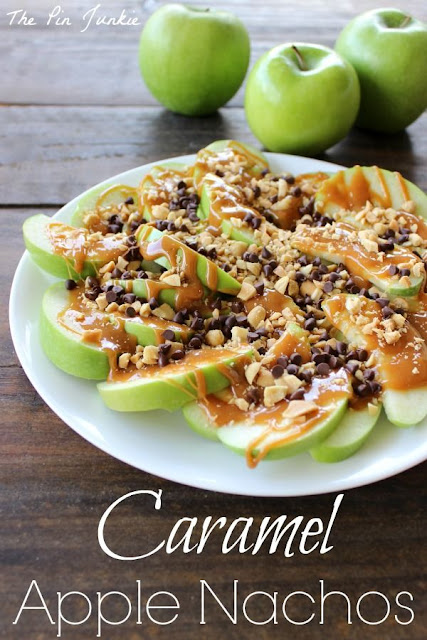
Thank your for this!! I recently got an email from Pinterest telling me to switch to a business account with no other information. I had no idea if I should or not. After your post I did it but still have no idea what they are talking about with the mega tag. I could find out what I was supposed to do with that! Any help?
ReplyDeleteDo you mean the "meta tag?" Information about meta tags can be found here: https://developers.pinterest.com/rich_pins_article/ Meta tags are just code that helps search engines read your blog post. I didn't spend too much time with adding meta tags. I just validated my website's URL and in a few days I had rich pins. Just add your blog's URL here: https://developers.pinterest.com/rich_pins/validator/ Hope this helps! :)
DeleteThank you so much for sharing your post on Bloggers Brags Pinterest Party #62. I've pinned your post to our Pinterest board.
ReplyDeleteThank you for this informational blog post. I went and followed the directions and now I am a business Pinterest blogger. :)
ReplyDeleteCongratulations Kathy! It's a really easy process, isn't it?
Deletegreat post I have a business account too. xo
ReplyDeleteTotally true...great post! :)
ReplyDeleteThanks for joining the Link Up this week!
This is so helpful. I have just begun to monetize my blog, and I have been wondering if I should have a business account on Pinterest. You answered all of my questions except one. If I switch to a business account, are there any other legal/tax steps I would need to take (such as those required of anyone owning an actual business?
ReplyDeleteI'm so glad this article answered your questions! You don't need to do anything with Pinterest regarding taxes since you will not be receiving any payments directly from them, but I do recommend keeping good records of all your other sources of online income to report during tax time.
DeleteWe've converted our site to a business account and I've read a little about rich pins -- but I'm not sure which "type" of rich pins we should choose? My best guess is "article" pins (we do home decor, crafting and organization primarily) -- but I'm curious if you have any thoughts on that?
ReplyDelete- Lora
I had the same question when I set up my business account and applied for rich pins. I went with article pins too.
DeleteVery useful information on Pinterest! Thanks for sharing!
ReplyDeleteSuper helpful!
ReplyDeleteThank you for the info!
ReplyDeleteGreat tips. Very helpful. Stopping by from Mommy Monday Blog Hop
ReplyDeleteYou always bring the best information to our party! Thank you. Pinned and tweeted. We feel honored that you take the time to stop by our party. I hope to see you on tonight at 7 pm. We love to party with you! Happy Monday! Lou Lou Girls
ReplyDeleteI've always wondered what the benefits of a business account were, this post is very informative, thanks for sharing!
ReplyDeleteThank you for the timely information! I was just trying to find out how to set up a business account. visiting from Thrifty Thursday!
ReplyDeleteI really appreciate the "heads up" on this! Thank you.
ReplyDeleteYour post is one of the features tomorrow @DearCreatives thanks for sharing at the party Bonnie. Hope to see you again soon! Theresa
ReplyDeleteI totally agree - great tips! Thank you for linking up to the Bloggers Brags Pinterest Party. I have pinned your post to the Bloggers Brags Pinterest Board.
ReplyDeleteWho knew there even were business accts for Pinterest? No me, that's obvious. lol! Thanks for sharing with SYC.
ReplyDeletehugs,
Jann
Just switched over from a personal account to a business but didn't understand the differences until I read this post. Thanks for sharing at the Thursday Favorite Things Blog Hop at Katherine's Corner. Nina @ mamas*little*treasures
ReplyDeleteGlad this info helped you Nina! :)
DeleteThis has been on my to do list for awhile but I never really knew for sure how to do it. So this is perfect timing! Thanks for stopping by and linking up. I hope that you will join us again in the future!
ReplyDeleteHello cute lady! I'm stopping by to let you know that your post was the most viewed at our last party! Woo Hoo! We will be featuring it at our party tonight at 7 pm. I hope to see you there. Happy Monday! Lou Lou Girls
ReplyDeleteOoh! Great info! I didn't know that there are Pinterest contests. I need to look into that further. :) Thanks!
ReplyDeleteIt seems like there used to be a lot more contests on Pinterest. When Pinterest started enforcing their rules regarding contests, it seemed like a lot of bloggers thought that meant contests weren't allowed at all and stopped having them. As a blogger, you CAN have contests on Pinterest, but I would certainly recommend reading Pinterest's guidelines before holding one.
DeleteSo helpful!! I just became a biz account, but I really didnt know 'why' hahaha! Excited to see you featured on lou lou girls today!
ReplyDelete