What NOT To Do on Pinterest
Have you ever clicked on a pin to find out the link didn't work, or it didn't take you to the page you were expecting?
Do pinners you follow fill your Pinterest feed with too many pins?
Are you tired of seeing the same pins over and over again?
We all love Pinterest. Who doesn't? But when people don't use it correctly, it can cause some problems for the rest of us.
Pinterest is quickly growing as the most popular social sharing site. Whether you are new to Pinterest or a seasoned pinner, find out if you are making these common pinning mistakes.
1. Pinning or re-pinning pins with bad links.
When pinning an image, don't pin from Google images or from a blog's home page. Instead, pin an image from the actual blog post or permalink. This ensures that when you click on a pin, it takes you directly to the source of the recipe or tutorial. When repinning an image, check that the pin links to the correct source. If a pin doesn't have the correct link, it's easy to fix by editing the pin.
To edit a pin's link, click the little pencil under the image.
Copy and paste or type the correct link here and save.
2. Ignoring pin descriptions.
When you repin an image, you're also pinning someone else's description of the image. If the description isn't meaningful to you, go ahead and change it. It also doesn't hurt to write a detailed description because it will be more likely to show up when someone does a search. For example, if I leave the description blank or just write "yum!" on a pin for chocolate banana bread, that pin
won't show up in any searches when someone does a search for chocolate banana
bread because those important key words are missing.
3. Failing to pin original content
What I love about Pinterest is the huge collection of ideas and creativity all in one place and I visit Pinterest to be inspired by these ideas. I'm assuming that's what everybody else loves about Pinterest too. So people don't want to see the same pins and the same ideas over and over again in their feeds. Sometimes a particular pin becomes really popular and is pinned frequently. Sometimes a particular trend is really popular and you'll see a lot of different pins with the same theme. It's important to pin original content to make your pins fresh and unique and to make your boards distinct. Don't pin the same pins that everyone else is pinning. Pin what you like and pin the stuff you find while visiting your favorite websites. Your boards will reflect your personality and will be more likely to stand out from the rest.
4. Forgetting to save your favorites
Web pages aren't forever. Sometimes a link can get broken and content gets moved or removed. Don't run the risk of losing your favorite ideas and be sure to save them in another place other than Pinterest. For example, I print out all my favorite recipes that I've found on Pinterest and put them in a binder.
5. Going on a pinning spree
I know how easy it is to spend hours on Pinterest. It's a good idea to set a time limit and stick to it. Pinning too much at one time will flood your followers' feeds with your pins, which they won't appreciate. Also pinning too many items to one board isn't a good idea either. Maybe you're planning a birthday party and you pinned a whole bunch of great birthday party ideas to that board. Your followers just got 50 pins dumped in their feeds and they're not interested in planning a birthday party. It's best to pin a few pins at a time. If you're pinning a lot, consider "liking" a pin first. Then go back through your likes and pin only the things you really love. Or consider pinning to secret boards. Pins that are "liked" or pinned to secret boards don't show up in your feeds or your followers' feeds.
6. Not organizing your Pinterest boards
Keeping your Pinterest boards organized is not only helpful to you when you want to find something, but it will also encourage people to follow you or follow certain boards that appeal to their interests. Having boards with clear titles in an easily searchable format such as alphabetical or by season or holiday makes it easy for potential followers to find a board they're interested in and follow it. Here are some great tips for keeping Pinterest boards organized.
7. Pinning gift ideas to public pages
Don't give away any big secrets by what you're pinning. Pin ideas for births, potential gifts, and upcoming parties to secret boards. Pin all you want to on these boards! No one can see these boards (unless you invite them) and none of the images that get pinned to these boards will be visible in your feed. Pinterest now has unlimited secret boards too!
8. Pinning too much on group boards
If you are a member of one or more group boards on Pinterest, the fastest way to get dropped from the board is to over pin or pin things that aren't relevant to the board. The number of pins you can pin to a group depends on the board. Sometimes a board administrator will let you know the pin limit in the board description. If it's a large board with a lot of activity, you can probably pin more often whereas on a smaller board with less activity, you would probably want to pin less frequently. Pinning one a two things at a time is best because you won't flood the board with your pins. Be sure to pin only items that are relevant to that board. If you pin something by mistake, delete it immediately.









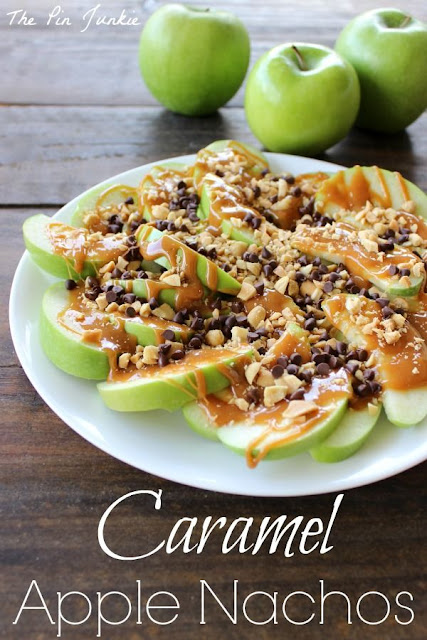
Great post. I hate when I find a cool idea on Pinterest, and then the link is broken...UGGGH! Thanks for sharing these great tips
ReplyDeleteSo true! I am so disappointed when I try to get more information about a pin and it's a dead link.
ReplyDeleteI am totally guilty of pinning 50 things at a time! ;) I did it last night to move everything from a secret board, to the board they belonged on. I guess if I slow down and check all of the links, they wouldn't all pop up at the same time! :) Thanks for the awesome tips Bonnie, I will try to be better, LOL
ReplyDeleteI'm guilty of pinning a lot at once too. I think everyone has done it at one time or another!
DeleteI started pinning to secret boards to avoid boring anyone who followed me. What I'm unsure of though is whether those pins show in the feed when I later move them to their home board - sometimes many at a time? Thanks for all the great tips!
DeleteI am so sorry, am so guilty, i get so excited when i see all these lovely things, but i promise, i would not let it happen again, am also very new to this. Again my apologies.
DeleteThanks for the tips. Trying to up my pinterest game :)
ReplyDeleteHaha...these are some great tips!
ReplyDeleteThanks for joining the Link Up this week!
Wow -- I just realized that a lot of my pins go back to my homepage --yikes! Thanks for the info!
ReplyDeleteI did the same thing when I first started blogging. In fact, I think I learned everything in this post by making these mistakes at some point.
DeleteThese are great tips and it gave me a good idea for pinning moving forward. Thanks so much. I found you at Wake Up Wednesday. Kathleen @ Fearlessly Creative Mammas
ReplyDeleteGreat tips! Thanks for sharing. When I pin I try and do a variety of different things not just all recipes or all knitting so my followers don't get flooded with info.
ReplyDeleteGreat idea Kimberlee!
DeleteThanks - I realized I have been guilty of a few of these. Oops. Sorry. Thanks to you I won't do it again. But, it's just so hard to limit my time on Pinterest! :)
ReplyDeleteI know what you Vickie! I have the same problem!
DeleteGreat pointers! I'm your newest follower on fb; I'd love a follow back (lisalewiskosterspeaks)
ReplyDeleteGreat tips! When I first started using Pinterest I was definitely guilty of so many of these things, but I have since learned the errors of my ways! I find it frustrating when I see an interesting pin in my feed and it turns out it is from Google images. Stopping by from the Wonderful Wednesday Blog Hop, thanks for sharing!
ReplyDeleteGreat tips. Broken links drive me nuts! If I repin I always try to follow it first to make sure it works.
ReplyDeletefound you through The Wednesday Round Up
I haven't used secret boards yet but what a great idea! I'm learning so much!
ReplyDeleteSecret boards are great! In the past, you could only have three secret boards, but now Pinterest lets you have as many as you want. Woo-hoo!
DeleteThanks! These are great suggestions.
ReplyDeleteThank you for the tips, all really good things to remember. I am guilty of pinning sprees. As my following grows I need to curb that (or at least do it on a secret board) so I don't scare off my followers.
ReplyDeleteI can go on pinning sprees as well guess I had better create some secret boards!
DeleteThank you for sharing these great tips. I wasn't sure how to fix pins with bad links, and that is always annoying.
ReplyDeleteGlad I could help Karen!
DeleteYes, I do not like it when links do not work. I see a great pin, then the link is dead. I always, always check my pin links before repinning so my followers don't feel the same frustration. Thanks for sharing at #BloggersBragsPinterestParty !
ReplyDeleteThanks for sharing these handy tips, Pinterest is great but it can get a tad confusing. I am now going to read the tips on organizing boards :-)
ReplyDeleteGreat tips. Thanks for sharing!
ReplyDeleteI love reading these. I agree with them. I need to be better on some things as well! Thanks so much for the suggestions!
ReplyDeleteI love this list. Not particularly for me because I only randomly pin, but sometimes I have friends who go for it! I like the idea of "liking" it and printing out the great ideas! Thanks for sharing with Creative Style!
ReplyDeleteWonderful tips! I need to check my pin links more often. But even more important is to make sure I'm pinning original content!
ReplyDeleteBad links are my biggest Pinterest pet-peeve! I hate it when I see a super delicious looking recipe, and then click through and can't find it anywhere! (Found you through the Tuesday PIN-spiration linky!)
ReplyDeleteGreat tips! Thanks for sharing. :) Following you now on Pinterest!
ReplyDeleteSpam links! Spam links that don't even go to the original source make me CRAZY! Thanks for sharing! Hello from Wake Up Wednesday.
ReplyDeleteThese tips are awesome! Thanks for linking up at The Bloggers Brags.
ReplyDeleteThank you! Thank you! Thank you! I get so frustrated from pins that pin to the blog and not the actual post. Sometimes I will take the time to find the correct post and then pin that post, but sometimes especially if the blog doesn't have a search feature it just isn't worth trying to find the post. I am definitely going to pin this post.
ReplyDeleteTHANK YOU FOR SHARING THESE! While I don't always check the link for pictures of pretty places or houses, I do for recipes, DIYs, hair tutorials, etc. So many of them are broken, or they link to a shady website that stole the photo. I use Google Reverse Image Search to find who originally posted the photo.
ReplyDeleteI also try to update descriptions with personal comments, to which I add my name so followers know it's my comment.
My additional tip that you didn't include is using the like feature to save posts that aren't relevant to any of your boards. I then periodically check my likes to see if I have enough in a new topic to create a new board. It's better than having a bunch of boards with 1-2 pins each.
Great tips Brita!
Deletehow do I find a secret board thank you
ReplyDeleteYou can't find secret boards since they are only visible to the person who created them.
DeleteIs there a way to thank a fellow Pinner for repining or Liking 1 of your pins or following 1 of you boards?
ReplyDeleteI think the easiest way to do that would be to comment on one of their pins.
DeleteSo many great tips and thing I did not know. I will get better at pinning with your posts.
ReplyDeleteThanks for these great tips!
ReplyDeleteWow so much great info for newbies like me!! After reading the article and then the great comments, I should probably plan on doing a board for self destruction!! I have most likely bugged every pinner! This is great information for me since I know nothing on Pinterest edict! I've recently started a website by myself with no tech experience with plans on teaching others how to go through the process step by step and how even a meager income can be had... My name is Tonja and I'm a Pinaholic....
ReplyDeleteAny comments or advice whether positive or negative is welcomed. Please forgive the very newbie status of the site and terrible Pinterest manners! Be blessed...
Great post it was filled with great information. Great Pinterest tips.
DeleteThanks for all of these tips.
ReplyDeleteWhenever I start pinning my own pins, I lose followers!
Arghhhh.
I want to build followers, but I also want to be able to
pin my own pins too.
I pin so many other people's pin, so I am definitely helping out
my fellow bloggers.
Any advice?
Thanks in advance,
Great. Made me consider some things I had not thought about.
ReplyDeleteThanks for these great tips, i will be sure to follow from now on
ReplyDeleteI once pinned more than 150 pins in one unsleepable night! A friend called me on it the next day asking if I really had done that much...Guilty!
ReplyDelete