Mad Mimi Tutorial
A few weeks ago, I told you about how I started using Mad Mimi to send out reminders about the Friday link party. I tried both MailChimp and Mad Mimi and I really thought Mad Mimi was much easier to use. Today I wanted to show you just how easy it is to set up and use Mad Mimi to help you send professional looking newsletters and emails.
First start by going to Mad Mimi.
Sign up for free! You'll get 12,500 free emails to send each month and the ability to store 2,500 contacts. (That's more than MailChimp!)
Once you've created an account and logged in, it's time to start creating a newsletter. Click the orange "compose" button. Type in a title for your newsletter. Then upload the images you want to use. Drag an image over to create a banner.
Use the buttons below to fill your page. When you click on the grey buttons, it will add that template to your newsletter. Add text, pictures, and links. It's easy to change your mind and move things around. Just click and hold the "Drag" button and move that section anywhere you want. You can even click "preview" to see what the newsletter will look like. Once you have your newsletter the way you want it, click "save."
You can also click "send later" to schedule a time and day to send the newsletter or click "continue" to select who will receive the newsletter and to send it immediately.
The next time you want to send a newsletter, just click the clone button on the dashboard. It will make a copy of an existing newsletter. Just change the info in your templates rather than having to start all over again!
That's it! You're done! It really is that easy! I hope this quick tutorial has shown you how easy it is to use Mad Mimi. If you still have questions, there's a helpful video you can watch here or when you begin composing a newsletter. I really enjoy using Mad Mimi and I think you will too! I hope you'll give it a try.








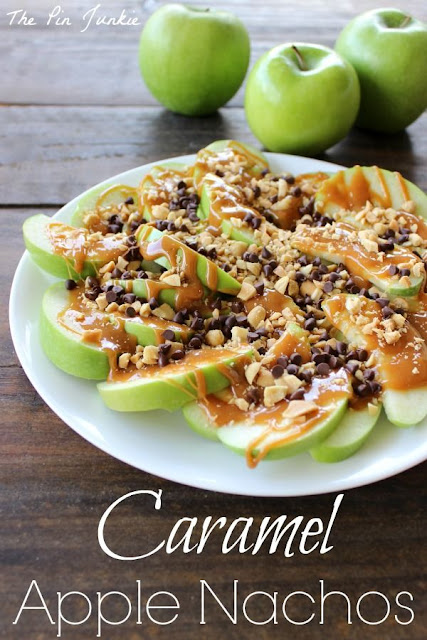
Comments
Post a Comment