Paper Banner
Happy Halloween!
Today is a two for one. Two different Pinterest ideas sparked this project. I love it when that happens!
The first idea came from these paper yoyos pinned to my Crafts - Paper Pinterest board.
 |
| from etsy |
 |
| from Better Homes & Gardens |
These paper yoyos are easy to make and look so cute when finished. I can see making a lot more of these in the future for different projects.
1. Cut an 8 1/2 by 11 piece of paper into 2 inch wide by 11 inch long strips. (wider strips will give you bigger yoyos, narrower strips will make smaller yoyos)
2. Accordion fold the strips into 1/2 inch folds.
3. After folding, glue two strips together to make a longer strip.
4. Now glue the two ends of the strips together to make a circle.
5. Lay the circle on a flat surface and press the center to
flatten. Hot glue the center and hold a few minutes.
The next idea came from this pin.
 |
| from Shanty 2 Chic |
If you go here you can print the whole alphabet from Shanty 2 Chic.
After making the paper yoyos and printing out the letters I needed for the banner, I just used a whole punch to make holes in each piece. Instead of using clothespins, I used twine to string all the paper pieces together. (Hint: I put a piece of masking tape on one end of the twine to make it easier to thread. It keeps the ends of the twine from fraying while you're working with it.) I also tied some straw colored raffia onto the twine.
Here's my finished project!
I always have such a hard time decorating the mantle. It has a narrow ledge and the fireplace is rounded. This banner is a great solution.
I printed my letters from Shanty 2 Chic, but if you need something smaller or with a different font you can make your own. Here's what you do:
1. Open a new document in Word.
2. Use auto shapes on the toolbar to make a triangle.
3. Insert a text box in the triangle.
4. Type a letter in the text box. Its a good idea to use a large font.
5. Change the font size. You will have to go big. Try 100 font or larger.
5. Change the font size. You will have to go big. Try 100 font or larger.
5. Use the formating tool to remove the boarder from text box.




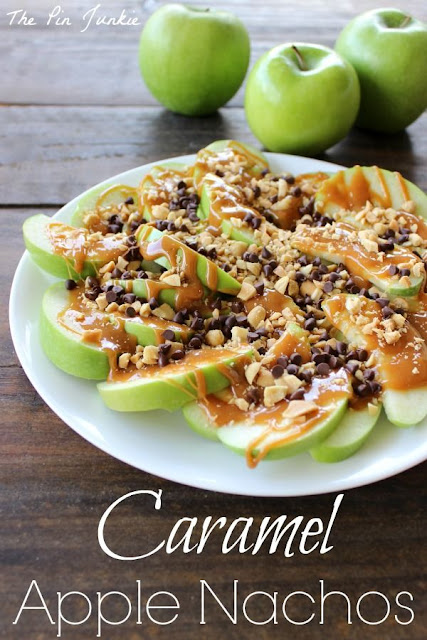
Comments
Post a Comment