Pinterest Smart Feed: Get Your Pins Seen
Pinterest's Home Feed is gone and has been replaced with the new Pinterest Smart Feed. What does this mean for Pinterest users? It means that Pinterest users now see pins in the order of best pins first (read higher ranking pins) rather than newest pins first. Instead of seeing pins in chronological order from pinners you follow, Pinterest has introduced algorithms and filters to present pins to you based on three factors:
1. The highest quality pins from people you follow
2. Related pins based on what you pin
3. Interests you're following
So in the past, if you had a large following on Pinterest, your pins would automatically be seen by many people. That's no longer the case. Now, even if you have a lot of Pinterest followers, if your pin isn't highly ranked, fewer people will see it. The Pinterest game has changed significantly because you can no longer count solely on followers and pin quantity to deliver traffic to your blog or website.
As a result, people are more likely to discover your pins from a search on Pinterest, rather than strictly from pins in their feed. The new Smart Feed works more like a search engine and that means you will have to use some search engine optimization (SEO) techniques to create high quality pins that will be seen on Pinterest.
1. What makes a high quality pin?
A pin needs to have both good content and high engagement to be considered a high quality pin by Pinterest. A high quality pin must have valuable content and high quality images that people are drawn to and want to pin. A high quality pin also needs to have a compelling pin description that makes people want to click through to find out more. Once you have great content, you need to help Pinterest see all that great content in your pin. This is where some simple SEO techniques will help Pinterest recognize your pin as a high quality pin in order to rank it higher and to share it as a related pin.
These SEO techniques are things you're probably already doing to optimize for Google. (If not, you should start!)
- Save your images with descriptive key words. The file names for your images need to include words that Pinterest can read and use in a search algorithm. When you take a picture of something like chocolate chip cookies, the camera often saves the picture as a number like this: IMG_0152. This is not a file name that will help in a search. Instead save the image as "chocolate chip cookies" before uploading the image to your blog. Descriptive key words in image file names will help Pinterest find your pin.
- Use alt tags. After you save your image with descriptive key words and upload that image to your blog, use an alternate tag (alt tag) to help the search even more. Adding alt tags is easy to do and a quick Google search will come up with many helpful tutorials on how to do it.
- Use key words in your pin description. Pinterest will look for key words in image file names and alt tags, and it will also look for keywords in pin descriptions. Something like "YUM!" won't give any useful information in a search and your pin is less likely to be seen. Include those same keywords in a pin's description, but also include compelling text that encourages a user to engage with the pin by liking, repinning, commenting, or clicking through.
2. What is a related pin?
Related pins will appear in your feed from people you follow as well as people you don't follow. Related pins are based on your interests and what you pin. If you pin a pair of earrings, Pinterest will show you related pins for other earrings and jewelry that you might also like. What you look at outside of Pinterest affects your feed too. If you go to a site that has the "Pin It" button or a Pinterest widget (which most sites now have) Pinterest can use info about that visit to customize your experience back on Pinterest. You can stop your online browsing from influencing your feed by turning off this feature in your Pinterest account settings under "Personalization." I also seemed to be able to get rid of related pins in my feed by clearing my search history also found in the Pinterest accounts settings.
Good SEO practices, relevant keywords, and detailed pin descriptions will help Pinterest find your pins and match them to similar pins. When your pins are matched and used as related pins by Pinterest, that means more exposure for your pins!
3. Interests you follow
The pins you see in your feed are no longer dependent on who you follow. This means that following someone no longer means you will see all of their pins; you will only see their pins that are performing well (ranking high). What you see in your Pinterest feed is now based on high ranked pins as well as your interests. Things you pin, boards you follow, and searches you make all have an influence in what you see on Pinterest. Your interests now have an big impact on what shows up in your feed.
Things you can do now:
- Start using SEO techniques (mentioned above) for all your images. Consider going back and optimizing some of your most popular images and posts from the past to ensure that Pinterest's new filters will rank your pins highly.
- Write compelling, targeted pin descriptions with keywords but be careful not to over use keywords. Keyword-stuffed descriptions are off-putting to people and may be ranked lower by Pinterest.
- Maintain organized Pinterest boards. Since Pinterest in now very interest oriented, make sure you have outstanding boards geared toward those interests. Make your Pinterest boards and board titles clear and to the point.
- Make sure pins (including things you repin) have correct links and link back to high quality content. Pins with spammy and irrelevant links are ranked lower. This includes pins that have dead links or expired pages.
- Use hashtags sparingly. Too many hashtags (Pinterest hasn't specified how many) in a pin description may negatively impact a pin's ranking.
- If you want to stop your online browsing from influencing your feed, go into your Pinterest account settings under "Personalization" to turn off this feature. You can also clear your Pinterest search history.
Get more valuable Pinterest info here!

|

|

|
Sources
Pinterest Smart Feed: Formulating a Comprehensive Strategy
A Whole New Ballgame
9 ways to drive traffic with pinterest search
Building a smarter home feed
Oh So Pinteresting Podcast
Personalization and data from other websites






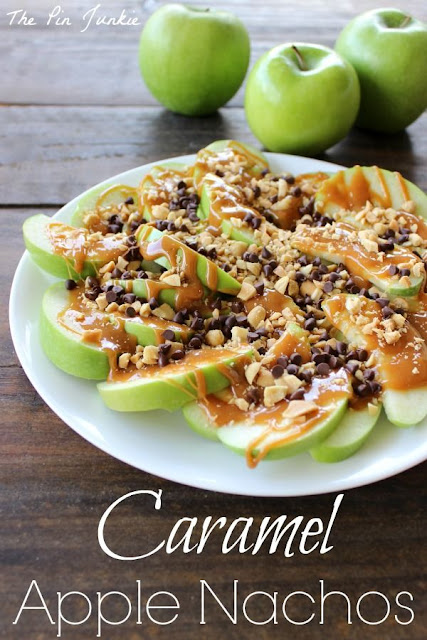
Thank you for a great post. I just have a personal account (not linked to a blog) and haven't really bothered thinking much about how it all works, and this explains a lot of the changes I noticed lately. I noticed older but very popular pins popping up from large bloggers that I have been following for a while and I just kept thinking "Yeah, great, seen it, don't care, want the new stuff." so I kind of don't like that. I have written stuff for smaller bloggers and I was reading this I was wondering if all these changes make things harder for them and really favor the bigger people that are already getting their stuff seen and repinned everywhere. What do you think?
ReplyDeleteI have mixed feelings about older pins appearing in my Pinterest feed. As a user, I'm with you. I want to see new stuff, not old pins I've seen before. As a blogger, I'm happy some of my older content is getting views. I'm not sure yet if these changes favor the bigger blogs, although blogs with large readerships will always have a slight advantage simply because of their high traffic. In one of the articles I read while doing this research, it was said that the new changes will "level the playing field" because smaller blogs will have an equal chance of having their pins seen. I'm not sure I agree with that since engagement and repinning will be factors for ranking a pin and big blogs tend to have more of both.
ReplyDeleteI was wondering why my pins were no longer showing up on the front page. Thanks for the info!!
ReplyDeleteYou're welcome. I hope the changes aren't affecting you too badly. I've heard some people are actually benefiting from the changes, but my traffic as taken a hit. :(
DeleteI have also taken a hit and now I think I understand why. I'm not sure this is a good change.
DeleteMe too! I was wondering where were my last pins.
DeleteThis is great info. I am not sure what I think about this new algorithm. I know that I am getting tired of seeing the same pins over and over. I would much rather have it back to the old way of seeing new pins first lol. I've noticed a huge decrease in blog traffic from pinterest, but more from stumble upon. SEO makes my head spin and since google stopped their keyword thingy (see how technical I am lol) I have no idea what I am doing anymore. I really need to figure SEO out and go back and do more keywords on my blog! Anyway thanks so much for this post! It really helped!! Http://www.liverandomlysimple.com
ReplyDeleteHave a great night
Jess
I've seen a big decrease in Pinterest traffic too. I'm trying to be optimistic and I'm hoping things will pick up at some point. I know what you mean about SEO. I'd much rather be pinning, crafting, and cooking instead of messing with SEO!
DeleteBonnie, this is so helpful - thank you!! I've been doing as you suggested with Alt tags so am encouraged about being on the right track, but am nervous about traffic dropping as Pinterest is a bright spot for me!! Best of luck to all of us, in it together. :) jen
ReplyDeleteThanks for the info, I really need to work on my SEO
ReplyDeleteI've read several articles about the new Pinterest system and always leave the article confused. Yours is the first article that puts it in layman's terms that I actually understand. I personally don't like the new system, despite benefitting from it. I don't like seeing the same pins over and over, especially when I have no interest in them. I guess time will tell... Hugs, Holly
ReplyDeleteI'm so glad you found this article helpful! I don't like the related pins either. Just because they're related doesn't necessarily mean I'm interested in them.
DeleteGreat information! I will be using these techniques from here on out, especially the pin descriptions I hadn't really been focusing on key words for those. Thanks!
ReplyDeleteIt sounds like board descriptions might be important too. I have a few boards I'll have to edit to include better descriptions and important key words.
DeleteUgh more algorithms to try and figure out. Facebook did it and now Pinterest... I guess we'll see how it pans out!
ReplyDeleteI kind of hate it. I don't see what I want to see (although I did turn off the "related pins" feature thankfully) and my traffic from Pinterest has now dwindled to almost nothing, even though I've always had proper SEO, keywords, descriptions, etc.
ReplyDeleteJust another way for all of the "big shots" to continue being "big shots" while the rest of us are shoved aside, it seems. First it was Facebook, now it's Pinterest. What next? Twitter? G+? How long until none of us are seen by anyone unless we pay for it? I would bet real money that Pinterest is gearing up to start "offering" advertisements for pinners so their content will be seen, just like Facebook.
You're right. Pinterest is gearing up to start advertising in the form of promoted pins which will be pins that business will pay for. The ability to use promoted pins is already being offered to those with business accounts.
DeleteI guess it makes sense. Pinterest is a business, and without money from ads, how do they pay their staff?
DeleteMaybe Facebook and soon Pinterest moving this direction will mean that professional (or people who want to be) bloggers will have to start investing money towards advertising. I actually don't mind that - you have to invest money to make money, after all.
We are just starting out with our on-line store and are ready to ditch Pinterest. I sure wouldn't want to pay for it. It is very discouraging. We spend hours studying and trying things but our pins never show up. what a bust.
DeleteThanks for this. It's good to know these things. I had noticed a change in my feed but hadn't realized exactly why.
ReplyDeleteThanks so much for sharing this great advice at the Say G'day linky party. I've just pinned this to the Say g'day Saturday board.
ReplyDeleteBest wishes,
Natasha in Oz
Bonnie, I am so glad I came across your article today. I am been wondering what was going on with Pinterest. It has been very helpful for me sending people to my Etsy store, especially for the holidays.
ReplyDeleteI agree that they are going in the same direction as Facebook. Such a shame, I as well do not want to see the same content every time I go to the home feed. I noticed that if I click on the Pinterest button on the left of the search bar it gives me a different feed from the home feed but as well, repeat content.
As for photo's and naming them.. Great idea, but when I pin something from my store the photo now has a long name full of numbers instead of what I named it to begin with. If I am doing this right, when I right clicked on the photo and chose "View Photo Info" the link starts with http://media-cache-ec0.pinimg etc and continues with a bunch of numbers. There is however associated text ie: Fingerless Gloves with Flower, etc.that I have entered from the description below the photo. While the associated text is what Pinterest can read,the photo name is not going to be searched and my time is wasted there.
On my way to redoing my Pins for SEO where needed. I cleared the history and turned off Personalization as you recommended.
Thanks again Bonnie, great article!
Cheryl
Thanks for compiling all this great info! The smart feed is a big change and I've been hard at work figuring it out and making sure my board and pin descriptions are better. My traffic took a hit from the smart feed, but I've seen it slowly improving as I've been trying to implement some of the new strategies. Thanks again!
ReplyDeleteIt seems just when we think we have a social media platform figured out something changes. Thanks for the heads up and explanation.
ReplyDeleteThis is a great post. I'm planning to started giving my pinterest account some concentrated effort over the coming weeks. I'm sure that this article and others on your site will be super helpful.
ReplyDeleteGreat tips! I have been making more of an effort to put in good, Pinterest-worty descriptions in my images so that when people pin them they are ready for them. I do think I need to go back and fix pins on some of my older blog posts Thanks for sharing, stopping by from Mommy Monday Blog Hop.
ReplyDeleteThanks Bonnie. I'm just getting started so this will be uber helpful.
ReplyDeleteThis is interesting...and kind of sad that every 6 months we have to start "playing" with our Social Media to get noticed. Great article. I will be sharing this on my Social Media today!
ReplyDeleteThanks for joining the Link Up this week!
Thanks for these great tips Bonnie.
ReplyDeleteGreat post!
ReplyDeleteI absolutely hate the new Pinterest! I keep getting pins in my home feed from boards I am not following and have zero interest in. I logged out and back in the first few times I noticed it, I thought it was a glitch! I see a lot of the same pins again and again now. I also hate how I will pin something, then go to my home feed and it's halfway down the page but everything at the top has been there for awhile. I can't say that I see less traffic to my blogs, but I definitely don't see more!
~Lisa
I hate it, too, Lisa. While I figured that's what Pinterest was doing, I feel why even bother following someone now? If their pins aren't deemed "interesting" by the Pinterest algorithms, I'll never see their content anyway. And if I feel like this, how many others out there do? I'm lucky if I get a handful of followers each day. And I mean lucky. Many days, I see my count subtract. I am not a business owner, blogger or anything but a grandmother using Pinterest to relax and find lovely images to collect. As I have been doing for going on three years, now. But I don't make any money for Pinterest. Why cater to any of my needs? I hope their Marketing people monitor these blogs.... because they will see that I am not a happy camper on their site any longer.
DeleteNot thrilled with this AT ALL. I don't use Pinterest to promote anything; I don't care whether anyone repins my pins. I use pinterest to save things I like and might use in the future, and I had been noticing recently that I was not seeing much variety in my feed anymore; now I know why. Very disappointing...
ReplyDeleteMy brain just exploded with all this info!!!! Thanks!
ReplyDeletefound this info so very helpful , didnt know that !!! thank you for advices too
ReplyDeleteI still love Pinterest and am excited to learn more about these tips you shared!
ReplyDeleteThanks Bonnie. It's hard enough for me to remember to pin my posts, but now I have to make sure that I do all of these things! Ay!
ReplyDeleteThank you for linking up with Creative Style Linkup! Have a blessed weekend!
My traffic from Pinterest has plummeted. I knew there had been some changes, but wasn't sure exactly what it was all about. Thank you for making it clear and for your great tips to get over the changes. It sounds like it will require a little more deliberate effort than before to get the traffic back.
ReplyDeleteThank you for sharing your post with us at Wake Up Wednesday!
These are such great tips! Thanks for sharing - I will definitely put them to use. Hopping over from the VMG link party :)
ReplyDeleteThanks for taking the time to get us up to date with Pinterest algorithms. Not glad that they've changed it but sure helps to know what to do. Your post was very popular on last week's blog hop and we are featuring it this week! This is our 100th party and we are very excited about it! See you there ♥
ReplyDeleteThanks for the feature and congratulations on your 100th party! :)
DeleteThis is very informative! Thanks for linking up to the Bloggers Brags Pinterest Party! I’ve pinned you post to the Bloggers Brags Pinterest Board.
ReplyDeletei dont like the new system at all, my traffic as dwindled to next to nothing and i really not like the new way you have to search with key words, before you would have the option for boards, pins or people now its just key words and you dont get all that much when you search. there is no variety in my feed, i really liked the newest pins first, so what if there were double up of pins at least the variety was there. dont know how much longer i will bother with it as its just a pain now when you want to look for something.
ReplyDeleteMy traffic had dropped too, but it seems to be picking up again. Hopefully yours is doing better too. :)
DeleteThank you for all of this great info! It is a major bummer how things are working now with Pinterest. I am so grateful for your post, because with the above suggestions, I hope to be able to create better pins that are suitable for all of the new regulations. Thank you again!
ReplyDeleteThanks for this, I didn't know about the online browsing being able to influence your pin feed. Definitely taking care of that now! Visiting from Plucky's Second Thought.
ReplyDeleteBe Well--The Lady Kay
Thanks so much for the post Bonnie ... we seem to have done well from the changes so far but as much by accident as anything else so really good to understand what's going on behind the scenes.
ReplyDeleteGlad to hear you've benefited from the new changes! Now that the new algorithm has been in place for a while, things seem to be back to normal for me.
DeleteThanks for the explanation. I knew things had changed, but I wasn't sure how it affected me. I love Pinterest and seeing all of the fun projects, recipes, etc. but like everyone else, I'm tired of all of the repeat pins. As a blog owner though, I've been using good SEO practices for a number of years, and I think this will help my pins.
ReplyDeleteBonnie, I would love to know more about "likes" on pins. What do they do? When I "like" a post on Facebook, I know it increases the author's reach and will probably keep her new posts on FB in my newsfeed. With Pinterest I have seldom added comments or likes because I felt like it was going nowhere. No one would see it. The author wouldn't know. Surely I am wrong in that. What am I missing?
ReplyDeleteSimilar to Facebook, likes on Pinterest DO help a pin's reach. With the new algorithm, all forms of interaction with a pin including pinning, liking, and commenting will help a pin's popularity and give it a wider reach. I also use the like feature to keep pins in a kind of holding pattern. This prevents me from pinning too much at once, and pinning only the things I really love.
DeleteThank you so much for the info! I usually upload pics with IMG #'s instead of real names - will start changing that right away!
ReplyDeleteThat should help Google too and hopefully increase your traffic!
DeleteThanks for this article! I had been searching the Internet to figure out what had gone "wrong" with the Pinterest that I love (loved?). As someone who uses Pinterest for the enjoyment of it, I absolutely hate this new system. I follow 586 pinners, but only specific boards from each person. And I follow those boards because I want to see their content! It's frustrating when an algorithm decides what I should or should not see - I don't always want to see the most popular things - if I follow the board, I want to see it! And that's it. I did enjoy the Related Pins feature, but this full-out smart feed drives me up the wall.
ReplyDeleteHey! Thank you SO MUCH for this valuable information! I am new to Pintrest and am just learning what to do. I appreciate you taking the time to write this article and keeping us all informed! Thanks! ~ Wendi from loavesanddishes.net
ReplyDeleteYou're welcome! I'm obsessed with all aspects of Pinterest and I'm happy to share what I learn.
DeleteWow, my brain hurts! I'm a relative novice to the blogosphere, and just when I start to see a glimmer of understanding pop through--POOF!--it's gone just as fast. Ack! But that's why I'm constantly scanning for updated info out there. Here's hoping that we all are able to stay ahead of the next big change coming down the pike!
ReplyDeleteI feel the same way - not just for Pinterest, but Facebook and Google+ too. As soon as I feel like I've figured something out, they change it. There's always something new to learn!
DeleteThank you for sharing this information here, Bonnie. One of the gals that pins on one of my group boards brought it to our private board. It does explain a lot. With that being said, I have to say that myself (and our group of contributors that pin to mine and my two friend's daily boards) are disheartened by this change. Most of us are NOT business users, owners of blogs or have any other agenda on Pinterest other than to relax and pin and create lovely boards. We use Pinterest more for the "artistic" expression of finding and collecting lovely images. Pinterest has no use for people like us. We make them NO cash. Where some of us have substantial following that we worked VERY hard to build over the past two and half years, we now find that no one sees nor frequently repins our pins. We pick up a handful of followers each day (if we are lucky...sometimes they subtract.) Most of us find descriptions, comments, hash marks, key words distracting and very ugly on our boards. The bold, black print (Etsy, Fine Art America, Better Homes, etc.) is the WORST. Most of us will completely skip over boards littered with this print. I must say that I am extremely disappointed that this is the "future" of Pinterest. I, personally, have lost some interest in even using it. I'm not the only one in my group that feels this way. Also, Pinterest recently changed the way you change Cover images. Do you think they told us how to do it the new way? No. One of our group had to stumble over it. What it comes down to is Pinterest really doesn't care about the users who are doing what I described above. I would gladly pay a small fee to have them consider our needs, as well.
ReplyDeleteHi, was there something wrong with my first post? I haven't yet seen it.
ReplyDeleteSorry Chery. I got behind with publishing posts and commenting on them.
DeleteI noticed some changes on Pinterest like a pin "picked for me", but I didn't know about most of what you've written. Thanks for sharing!
ReplyDeleteWow, thank you so much.
ReplyDeleteI kept wondering why people who I wasn't following were appearing in my feed. One day it was all about dogs (I'm not really into dogs at all - maybe a shiba inu) . I was actually kinda mad that so many pins were from a dog-based pinner. I'm going to turn off the personalization. Thanks for the tips!
ReplyDeleteHi Bonnie! Thanks so much for linking to my Smart Feed post! I also found that you have a blogging tips group board on Pinterest and I was wondering if you would add me as a contributor? It looks like a great board! https://www.pinterest.com/bbrewer/blog-tips-community-board/
ReplyDeleteI invited you Jill! :)
DeleteI only pin things for my own information/enjoyment, so I hate seeing the same pins over and over ad nauseam. I don't really pay much attention to followers other than to encourage them to pin anything they like. I don't see much point in seeing the same stuff I saw the last 10 times I was here. I have about reached my pin limit, and I doubt I will think about rearranging or adding another profile. When I started with Pinterest, it was with the promise that it was and would always be a G rated site. With the onset of Pinterest for profit, the language and pins get worse and worse, and every enhancement seems to get further away from what was originally intended. I, for one, don't need Pinterest to think for me. I am able to determine my interests without having them shoved down my throat, again, ad nauseam.
ReplyDeleteWonderful post! Thank you so much!~
ReplyDeletePinterest has started offering promoted Pins to test groups. I was one of them. I have a very niche market, tried it, didn't see any results, probably won't do it again. They also started stepping away affiliate links on products. So if you were trying to drive traffic to products for affiliate marketing, no longer. I've seen a big increase in the two pins from my blog, which is what they wasn't too promote rich content, not just products. So in a way I like it other ways not so much
ReplyDeleteI've only ever used Pinterest as a way to bookmark things I want to find again. Because I'm visually oriented, the photos help me recognize an article when I'm looking for it.
ReplyDeleteThanks to you, I can see I am missing out on a cool way to share and promote my articles, although if I were to use Pinterest for that, I'd have to change a lot of things. Thank you for all the info. One of the best-written online articles I've seen in a long time.
Interesting. I have been very unhappy at not seeing new pins from the people I follow. This system also means that only the popular survive as opposed to the interesting. I look for novelty and getting the same old same old gets very dull very fast. Much rather go back to how it was before...
ReplyDeleteI don't like the new rules of Pinterest....
ReplyDeleteNow I understand why my Followers have dropped horribly. I don't like this new way at all. Could not understand before wat happened to my Followers. It's hurt badly .
ReplyDeleteIs all the above why I can not see any on my pins on the main home page anymore? (the last 5 days or so).
ReplyDeleteThanks for any help!
Thank you for this information! It has been eye opening as it reveals that Pinterest Support was a bit less than honest. I had contacted them to inquire why my pins no longer show up in my feed. I was told my pins never showed in my own feed. Which is completely false, not to mention a bit silly as I know what I see in my feed. I was not aware of smart feed but the timeline of no longer seeing my pins makes sense. Up until they implemented smart feed I always saw my pins. Now I know it's that my pins aren't popular enough to show up :(
ReplyDeleteThanks for the info. Personally I don't like the change. I liked being able to see all the pins that were posted by people I chose to follow, Not all the picked for you pins. That was the purpose of me following them!!! I also don't like not being able to see what I have pinned. Why mess with what worked and what people liked? Pinterest use to be fun.....now they are making it too much work to enjoy!!!
ReplyDeleteLearn something new every day (month, year, etc.). Thank you for explaining these changes to Pinterest. I have noticed in the last month or so that what I pin no longer shows up in my home feed and I have noticed I'm seeing a lot fewer pins from the pinners/boards I'm following than I had in the past. I use Pinterest purely for pleasure, not for business, but when I asked a friend if she had seen one of my recent pins that I had posted with her in mind, she said no. Now I know why. What's the point in following a pinner/board if I don't get to see what's being pinned? Doesn't make sense to me. :-(
ReplyDeleteThank you so much for this thorough article! I have been wondering why my older pins have been bringing in the bulk of my traffic while my new pins seems to go to Pinterest to die! :( I will definitely be implementing your tips right away! Thanks again for sharing!
ReplyDeleteyep, i'm with all these gals: Thank you for the explanation. While i don't particularly mind the 'picked for you' pins as they obviously know what i like! I really don't like that i can't see what the people i follow are pinning. I mean, *that* is exactly why i followed them. Where Pinterest used to feel like being on a small college campus with a lot of cool people that you generally like, now it feels like being at a mall with a lot of strangers. Still seeing good content, but doesn't feel personal and isn't introducing me to new interesting things or ideas from the people that i really want to learn and glean from, only what "everybody" else is pinning. My final opinion: Meh. --jessica
ReplyDeleteThanks so much, Bonnie! This was very helpful. I like the OLD Pinterest :)
ReplyDeleteJust discovering your site (from a pin, of course!) and LOVING it! Thank you for all of the useful information -- finally an article about the smart feed that I can utilize!
ReplyDeleteThanks for the explanation, it now makes sense why I loathe my Pinterest feed. This change makes the feed boring as I keep seeing the same pins. Ridiculous. I won't even bother with it anymore.
ReplyDeleteHi Bonnie!
ReplyDeleteI know this post is a little old but wondered if you could help me with something?
I have had Pinterest and my blog for coming up to a year, but when I search for my blogs in Pinterest, they never come up (even when my search term is very specific such as "Gluten Free Goats Cheese Quiche"). I get virtually no traffic at all from Pinterest and although my blog is fairly new and I don't expect it to generate millions of visitors, I would expect some!
Any ideas why my pins just don't show up in the search?
Thanks!
I am just seeing this post now! For some reason, I wasn't affected last year by the changes, but am being buried by them now. I have almost no re-pinning action on new pins, and it seems to be getting worse by the day. By business has taken a huge hit, after being hit super hard by googles algorithm changes last year, and with my business only having a 6 week season each year, feeling very upset.
ReplyDeleteAlso hating (a word I rarely use) the fact that I don't get to see much in my homefeed anymore...just the same stuff over and over and over again. They really ruined the pleasure of Pinterest. How are we supposed to explore and share each other when our view is so horribly limited? I can't imagine anyone enjoying pinterest anymore the way we used to.
Thanks for listening!
I literally loathe this new feed. It will probably make me use Pinterest much less. I am not a blogger. I don't care if my pins are popular. I pin them mostly for myself but also to share with my friends who follow me. And I want to see THEIR pins not what Pinterest thinks I'm interested in. It's annoying and horrible. Takes ALL the fun out of it. Boooooooooooo Pinterest. Sad.
ReplyDeleteHere we are the 19th January, 2016 and I have found your article. I really am behind the 8 ball. I had noticed lots of people had their pins on pinterest. I started a board and wondered why I NEVER saw my pins anywhere and no one is repining them. Hmmm...sent a query to pinterest and got a standard pin it reply. it is frustrating when I think my pins are worth a look and better than a lot...colouring in pages. thankyou for your help, it is invaluable to a newbie.
ReplyDeleteThis is fantastica info. I was wondering why I had too much recommended pins. I've recently serching for blogging advices and suddenly I find my feed "fed" with tons of pins related to that search. Useful but I think I'm missing the old Pinterest. I know I'll get used to it someday.xoxo
ReplyDeleteThank you for this article. As a daily user (not a blogger or business) I prefer the previous feed. I get tired of seeing the same pins every day. I would much rather see what my friends are pinning since we share common interests. I rarely see something by them. If I want to see specific types of pins I use the search feature, which is great! I don't know if it is because I am on my IPad but when I pin something I don't have the option of adding a comment before and under the pin. I used to, but this may have been when I pinned on the computer. I can add a comment afterward s but it only shows as a comment you have to select to read vs. appearing below the pin. I am going to keep looking through the help to see...is there a forum for discussion? Thanks!
ReplyDeleteThank you for explaining this. I HATE it!! Ii just pin for myself and am not selling anything so it really doesn't matter to me if people are pinning my stuff but I want to see the stuff from the people I follow....I follow them for a reason...and I am so tired of seeing stuff I have seen OVER and OVER and many times already pinned. I don't care if its popular! I want to see new stuff.
ReplyDeleteI hate it!!! I do have a lot of followers but I'm not selling anything so it doesn't matter to me if my stuff is repinned but I follow people because I want to see their stuff.....and I don't want to see the same stuff over and over and stuff I have already pinned.
ReplyDeleteThanks for the great post! I am trying to figure out why my rich pins are showing related pins that are really not related! Example is my pin for DIY Laundry Soap is showing related pins of books and poems about dogs…frustrating! Just wondering if you have any thoughts why this is happening? I went back and changed the image title before uploading to my site after reading your article but it's still not showing the proper related pins. Has anyone else run into this?
ReplyDeleteI feel like a dork but here goes. I have no idea where to put in the image description or tag words or any other description besides under the picture when prompted. What am I doing wrong?
ReplyDeletethanks for the post. I hate the "smart" feed that Pintrest has initiated, everything, I try to pin from it telss me you already pinned this. I don't want to search. I follow people with similar intrest and want to see their pins pintrest is not as fun or relaxing for me anymore. I really hope they give Pinners a choice of their "Dumb" feed or The people you follow feed.
ReplyDeleteThank you for this blog post. I noticed a difference and couldn't figure out what happened. I really don't like the new way. I was perfectly happy picking the people that I wanted to follow and having their pins show up. Now, it seems I just see the same thing over and over. Now I understand why. I love pinterest and I've learned a lot on the site. Sounds strange, but it's still true. But it baffles me how anyone would think that a computer could pick what I want to see better than I can. Sigh! Sadly, I don't anticipate that it will change back.
ReplyDeleteI am also having this issue... It is showing completely unrelated pins with my pins. Any luck on resolving the issue?
ReplyDeleteMy descriptions on my pinned images does not show up like before. I must click the image to see what I had written. Any thoughts? Thank you for your time.
ReplyDeleteThanks Bonnie, I'm a new blogger and was a bit challenged by all the info on pins and traffic and worrying about group boards and getting followers. This article put many things in context for me
ReplyDeleteAhhh, that explains why Pinterest has gotten SO boring!! They show the same pins over and over again. I think they've lost their original mission: to share ORIGINAL content. It's just become a glorified advertising space more or less. Thank-you for the personalization recommendations. Another one I found was to "Unfollow" the "Found In" boards, which are another advertising venue. Simply slide up the .... (Options) button and click "Unfollow [board name]"
ReplyDeleteThis was very helpful, thank you!! 😀
ReplyDeleteThank you so much for this post! My pins keep getting overlook but I realized I'm not doing a lot of what you said, mostly with the images. This has helped me so much.
ReplyDeleteVictoria